InDesign Shorts: Tip #10 – Embedding Images
InDesign Shorts is a recurring series to help everyone of all levels master the ins and outs of the program and become more efficient designers. Got a burning InDesign question? Drop a comment below or join the LinkedIn group for more.
Remember last week when we talked about how horrible it is to have all of the links in your document break and how to fix your document when that happens? Well here’s another image tip for you that will remove the potential for broken links altogether: embedding images.
When we place images (using either File > Place, ctrl+D, or dragging and dropping from our desktops), InDesign creates a low-resolution proxy file of that image and maps its location on your computer or server. This helps keep your file size down by essentially shortcutting the graphics.
Embedding, on the other hand, stores your image straight in the InDesign document at its full resolution. To embed a link, place the image in your file as you normally would, then find the image in your links menu. Right-click, and select ’embed image’. An icon will appear beside the image letting you know the image is embedded. Embedding links can dramatically increase your file size because your InDesign file size increases by however large the image size is, but it also removes the potential for broken links in the event that someone moves them around or accidentally deletes them.
Another drawback to embedding images is that if the image is updated on your computer, it won’t automatically update in InDesign so you’ll need to re-embed it. Of course, embedding images is just as easy as embedding them, so if you change your mind or need to update a graphic, you can right-click your way back to an embedded image. Clicking the ‘unembed image’ option will open a dialogue box asking if you want to link back to the original image or if you want to save the image to another location. If the image file has been moved, InDesign won’t be able to link back to the original image, so you’ll have to choose the alternate option and select a location to save the file.
Do you prefer linked or embedded images in your workflow?
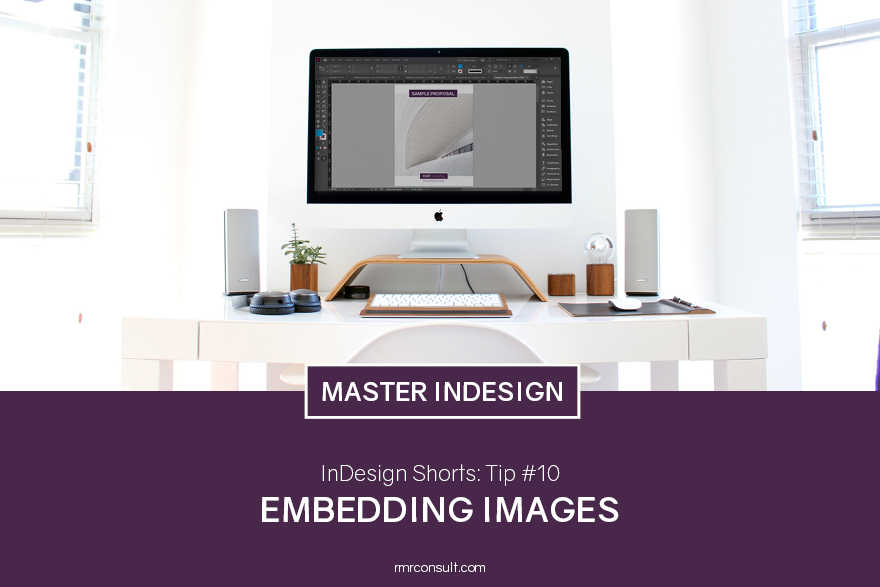

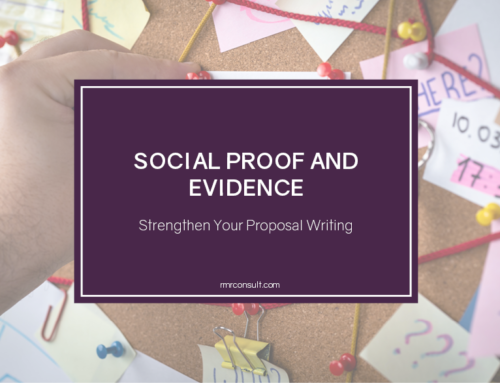
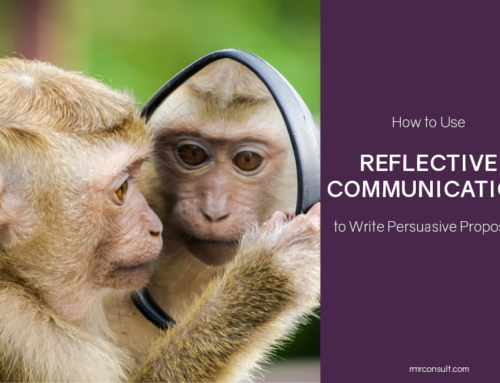


Leave A Comment