Free Apps to Improve Your Proposal Writing
Whether you do most of the original writing for your proposal or you work with subject matter experts to contribute content, we can all use a little writing help once in a while. From cleaning up grammar (and the past tense plague) to improving readability and removing jargon (the what does what?) these apps can help polish your proposal writing.

Grammarly
Even the most knowledgeable and accomplished writers will miss something in a lengthy technical proposal, and I don’t like to take any chances. I started using Grammarly this year, and it has done wonders as a support tool. Rather than combing through 50+ pages of proposal content with my red pen during the final review, I run sections through Grammarly to spot check narratives as I am building a draft. I find it particularly helpful to run narratives from clients or subject matter experts through Grammarly before I drop them into a draft.
Grammarly’s free version scans for critical grammar and spelling, though you can always upgrade to pro for more options like readability and vocabulary enhancement. There’s also a desktop plugin so you can get edits right in your word processor, as well as a browser plugin to help ensure your emails are always up to par.
A note of caution though: depending on the settings you choose to use (I often just go with the default), you may or may not agree with all of the edits the system provides. I’ve found it’s not 100% accurate, especially when dealing with the more technical aspects of a proposal, like the approach.

ProWritingAid
ProWritingAid is similar to Grammarly in that it scans documents for critical grammar and spelling errors and has a browser and desktop plugins for flexibility. While Grammarly is mostly marketed toward businesses/professionals, ProWritingAid is geared more toward writers.
The main feature that distinguishes ProWritingAid from Grammarly is the ‘style’ editor, which may or may not be useful to you. If you are editing a proposal with components that have been written by multiple voices, a ‘style’ tool could help you wrangle all of those individual voices into one coherent voice.
With the free version of ProWritingAid, you’ll have to edit in chunks as the editor only scans 500 words at a time. However, the premium version of ProWritingAid is about half the cost of Grammarly (per year).

Hemingway
The Hemingway app takes its name and primary goal from Ernest Hemingway’s concise writing style. The visual editor’s primary focus is on helping users to write clear, bold statements that have impact. (Who doesn’t want that in a proposal?)
The color-coded editor highlights difficult and complex sentences, use of passive voice, and phrases with simpler alternatives. It also provides a readability score, which can be useful if you’re writing a proposal that has to appeal to a broad audience and not a panel of peers.
While Grammarly and ProWritingAid both have readability and passive voice features (complex sentences are a premium feature for Grammarly), I find Hemingway’s color-coding easier to work with.
Prose is architecture, not interior decoration, and the Baroque is over.
– Ernest Hemingway
Cliché Finder
If you’re not sure what a cliché is, it’s essentially a tired analogy (think: right as rain). Most people have heard cliché statements so often they can hear the first part of the statement and will automatically complete the rest (think: time is ___.)
While some people find clichés an easy way to connect and communicate, they can also indicate lazy writing and may detract from your carefully crafted narratives. Make sure a cliché hasn’t slipped into your proposal using this free online tool.

De-Jargonizer
Sometimes I get lost in the sheer number of acronyms that crop up in my job. Writing proposals across the fields of architecture, engineering, and construction, most of them tend to overlap but occasionally I get a few that baffle me. Worse, I’ll run into them in a client narrative or content from a subject matter expert that needs to go in my proposal. Each time this happens, I ask for clarification on the acronym and spell it out, just in case the selection committee isn’t familiar with the term either.
Of course, the selection committee might not be familiar with the acronyms we see every day either, so it’s important to make sure they’re all clearly identified in your proposal. That’s where the de-jargonizer helps. It highlights technical terms in varying shades (from green to red) indicating how likely (or unlikely) the term is to be known by the public.
Because jargon can be excluding, it creates a barrier to communication between your proposal and a reviewer that might not be as well-versed in your field as you are. Keep in mind that you want to remove all barriers to communication to give your proposal its best chance.

OneLook Reverse Dictionary and Thesaurus
Have you ever struggled to find the right word for something? Or have you described an object or a process, knowing there was a simpler way to communicate it but unable to figure out how? OneLook Reverse Dictionary may be able to help with that.
With OneLook, you describe a concept in the search bar and the software returns a list of possible words matching that definition. While it isn’t foolproof and isn’t always great for the technical jargon we work with in proposals, it can be a valuable tool to help you cut down lengthy phrases in an approach.
Have you ever used a writing aid in your proposal writing? What apps would you recommend?




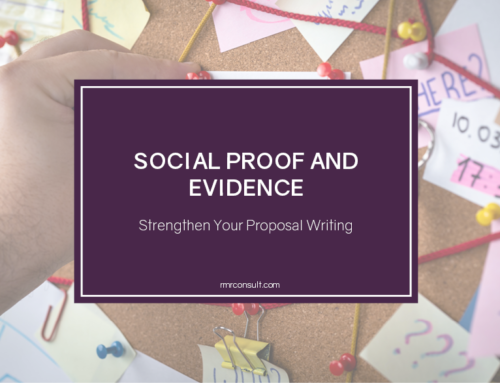


Leave A Comment